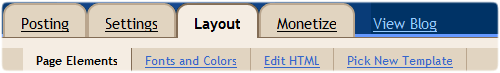|
STEP #1 Log in to Blogger, go to Layout -> Edit HTML Now find this code:
</body>And immediately BEFORE/ABOVE it, paste this code:
<a href="#" id="backtotop">^ Scroll to Top</a>
<script src='http://ajax.googleapis.com/ajax/libs/jquery/1.3.2/jquery.min.js' type='text/javascript'></script>
<script type='text/javascript'>
/*-----------------------
*Scroll to top
-----------------------*/
$(function(){$.fn.scrollToTop=function(){$(this).hide().removeAttr("href");if($(window).scrollTop()!="0"){$(this).fadeIn("slow")}var scrollDiv=$(this);$(window).scroll(function(){if($(window).scrollTop()=="0"){$(scrollDiv).fadeOut("slow")}else{$(scrollDiv).fadeIn("slow")}});$(this).click(function(){$("html, body").animate({scrollTop:0},"slow")})}});
$(function() {
$("#toTop").scrollToTop();
});
</script>and,Now find this code:
]]></b:skin>#backtotop { width:100px;background:#F4FFBF;border:1px solid #ccc;text-align:center;padding:5px;position:fixed;bottom:10px;right:10px;cursor:pointer;color:#666;text-decoration:none; }Now Click Save Template